Drupal 101
Why Drupal?
Drupal is a flexible, open source, extremely powerful content management framework. It is written in PHP and maintained by an international community of developers. Using Drupal allows us to maintain a secure, performant, highly customized website with all the content our patrons need to accomplish their goals.
How does Drupal work?
Drupal is based on creating and editing nodes of content. A node is just a discrete piece of content in Drupal. Each node has one or more fields, which are just pieces of data associated with the node. We can define content types in Drupal, which determines the types of fields a particular node can be associated with, as well as how the node is displayed on our website.
For example, one of our content types is called Devices. Each Device node describes a particular piece of technology we have in our collection, either for lending or for use in the Libraries. The Devices content type has fields like "Lending Method" and "Lending Period" that are specific to Device nodes.
Of course, we also have a content type called Page, which is used for regular old webpages and just has "Title" and "Body" fields. Much of the content on our site is Page nodes.
We organize content in Drupal using taxonomy vocabularies. Each taxonomy vocabulary is a controlled list of taxonomy terms. We can tag a particular node of content with a particular taxonomy term, which links that node to all the other nodes tagged with the same taxonomy term.
You can explore the list of all our content types, as well as all our taxonomy vocabularies (coming soon).
Who can create and edit Drupal content?
You! If you work for the Libraries in almost any capacity, you should be able to log into Drupal and edit Drupal content.
We manage special content using roles and permissions. For example, only Drupal users with the "device editor" role have permission to create and edit Device nodes.
New employees meet with a member of the User Experience department to set up their Drupal profile and assign the employee the "editor" role. Drupal users with the "editor" role have permission to create and edit most of our content types.
Contact the web team if you need to edit Drupal content but are unable to - we can assign you whatever role is needed for that particular edit, or make the edit for you.
How do I log into Drupal and edit content?
There are two ways to find content to edit in Drupal. Both ways require you to be logged into Drupal.
You can click the "Content" link in the admin toolbar at the top of every Drupal page and search for content using the Drupal admin interface. Click the "Edit" button to edit the piece of content.
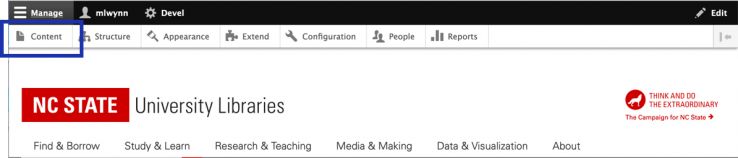
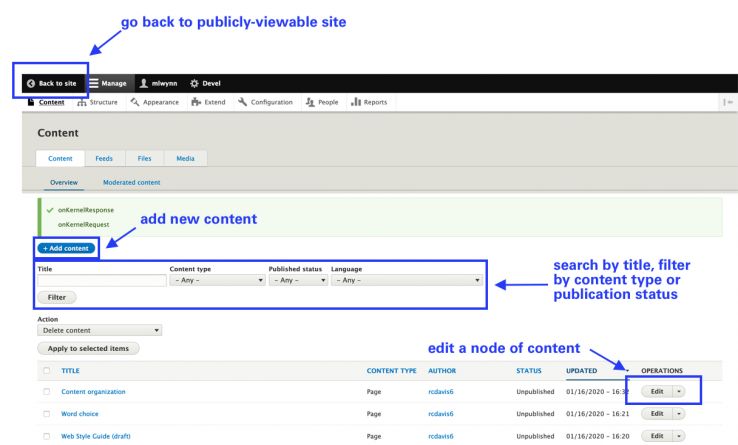
Or, you can search for web content using Google, QuickSearch, etc and simply click the grey "Edit" button that appears under the title of Drupal pages.
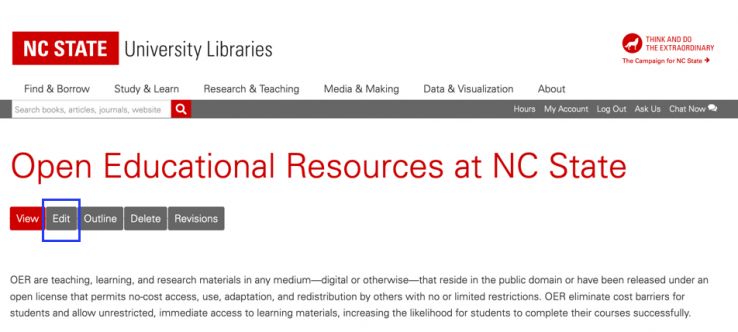
Next: Content Types