“Good Bets” usability study
The QuickSearch Product Team had an idea called “Good Bets” for a new feature for the QuickSearch tool. Usability tests gave us confidence that the idea is worth pursuing. The “Good Bets” feature will launch later in 2023.
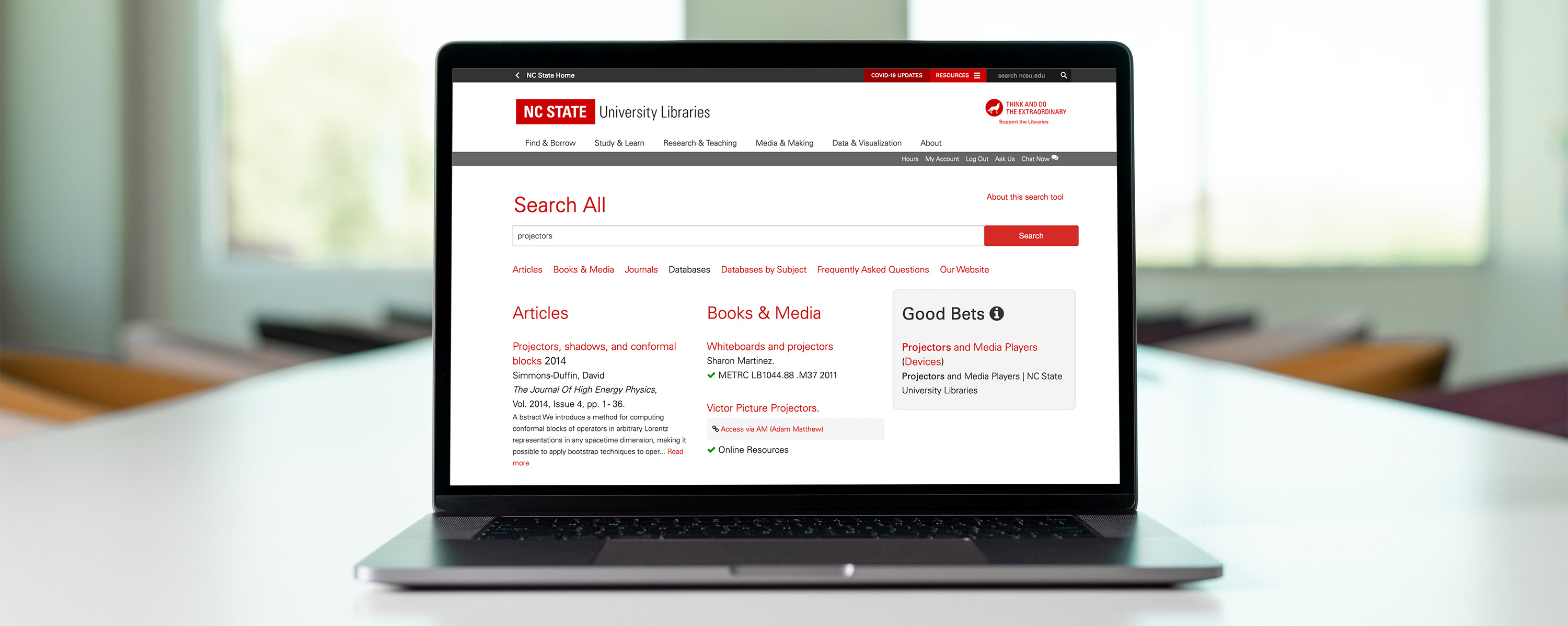
Overview
The Libraries’ QuickSearch tool has a feature called “Best Bets” that elevates results from further-down bento boxes — popular databases, library hours, etc. — to the top of the search results page. We are confident that the “Best Bets” results are what users are looking for and therefore place them at the top of the page. For example, when users search for “interlibrary loan,” we are confident that our Tripsaver service is what they’re looking for. It’s our best bet.
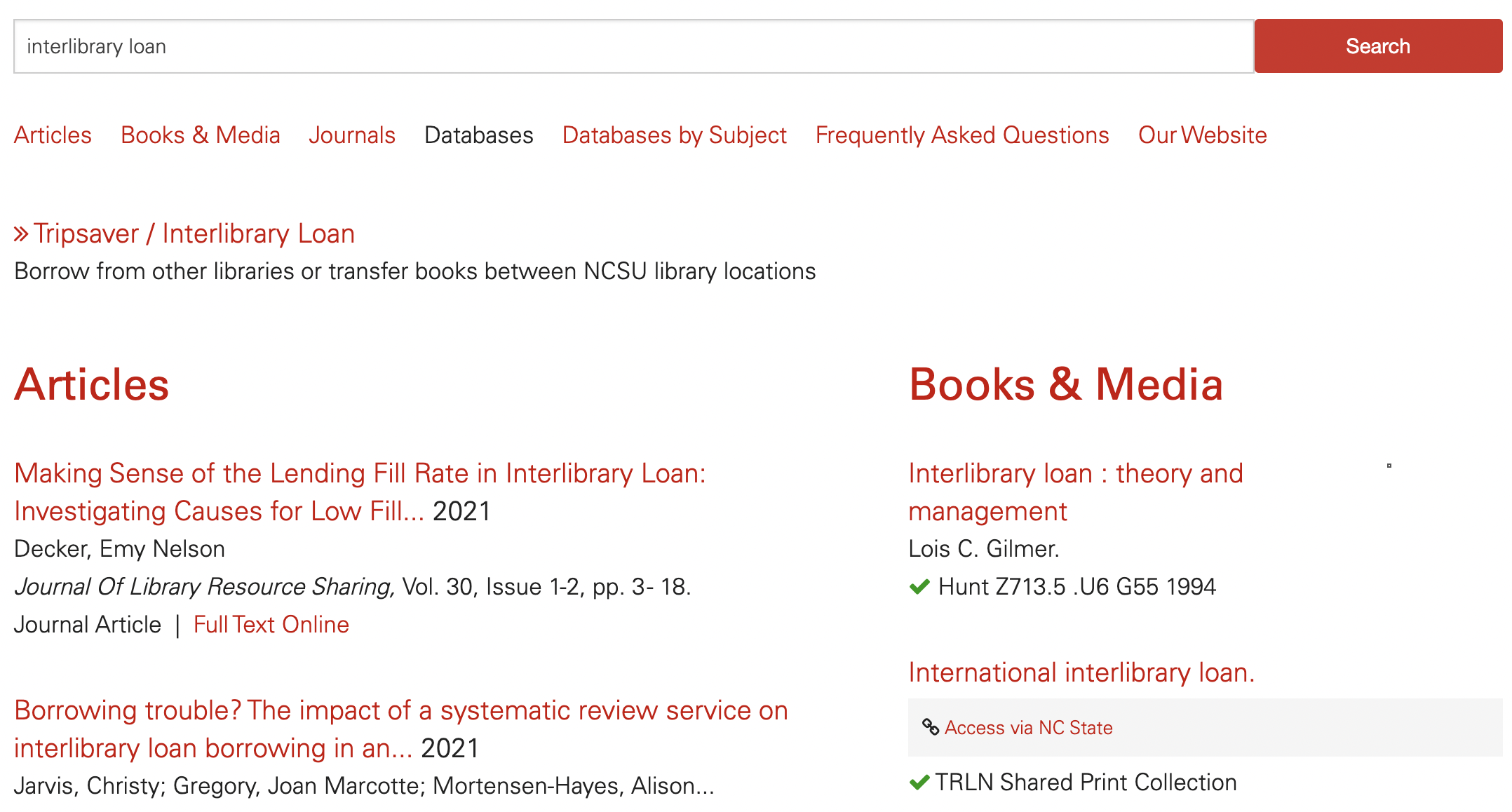
A search for "interlibrary loan" yields the "Tripsaver / Interlibrary Loan" Best Bet
In 2022 the QuickSearch Product Team started to talk about bets we have less confidence in but which nevertheless might be useful to elevate to the top of the search results page. Not best bets, but good bets.
Because the vast majority of users click on results in the “Articles” and “Books & Media” bento boxes…
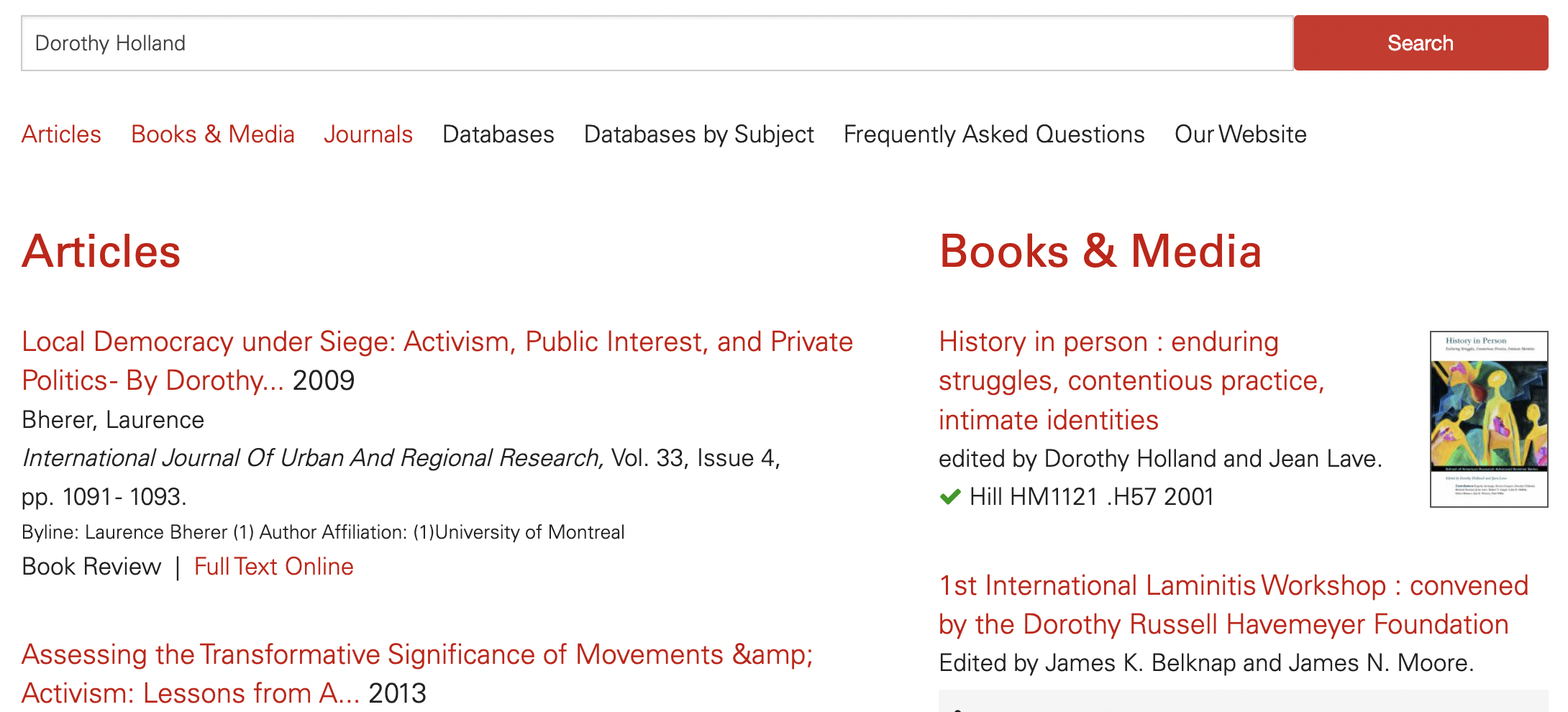
The top of the QuickSearch results page, featuring the “Articles” and “Books & Media” bento boxes.
…we place the “Articles” and “Books & Media” bento boxes at the top of the page and place the “Our Website” bento box lower on the page. If we could make a “Good Bets” feature that elevated relevant results from “Our Website” to the top of the page, it would be worthwhile as long as the bets were good enough / the relevance high enough. Or it could be worthwhile as long as the addition of the new “Good Bets” bento box did not interfere with most users’ path to “Articles” and “Books & Media.”
We developed a “Good Bets” prototype that considers all the search results from selected bento boxes on the page. It then compares the user’s search terms with the keyword and title fields. If the terms in the search have a 75% match for the title and keyword fields, it is considered a good bet. For example, if you search for “reserve faculty research commons,” the system will look for results that have “reserve,” “faculty,” “research,” and “commons” in a list made up of the words from the title and keyword fields. The webpage with the title, “Faculty Research Commons, James B. Hunt Jr. Library” will be a good bet because it has three of the four keywords in the title. However, “Room Reservation Guidelines and Privileges” will show up in the “Our Website” bento box but will not be a Good Bet because none of the keywords show up in the title or keyword fields.
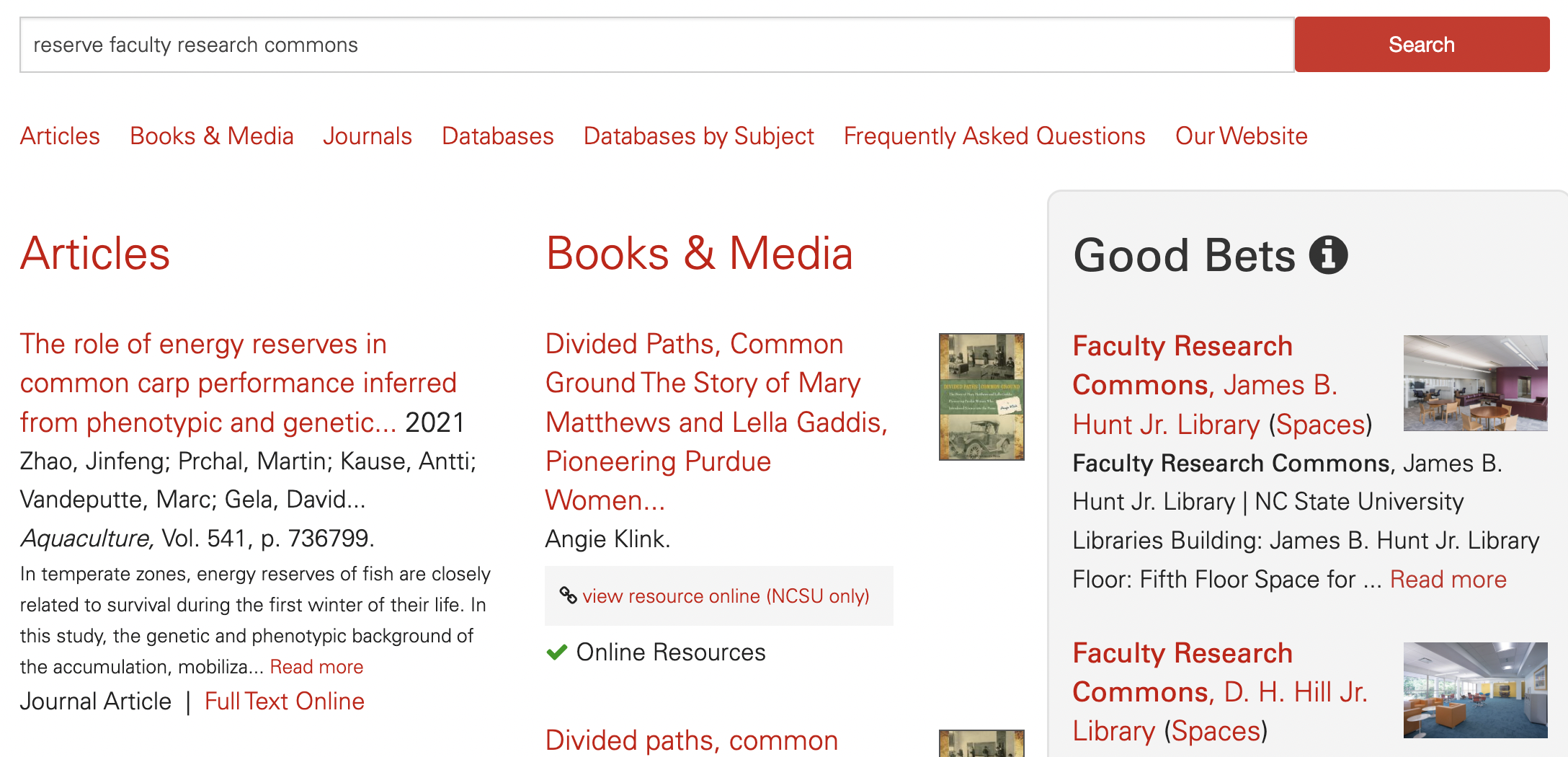 A search for “reserve faculty research commons" causes the "Good Bets" bento box to appear with relevant webpages.
A search for “reserve faculty research commons" causes the "Good Bets" bento box to appear with relevant webpages.
Like “Best Bets,” the “Good Bets” feature is conditional; the section only appears when search terms find results.
We conducted usability tests with six students in November and December, 2022. We gave each of the participants seven tasks designed to lead them to search results pages that triggered the conditional “Good Bets” bento box, tasks such as searching for projectors, SAS software, scanners, and library events.
Recommendations
Based on the usability test sessions, we recommend that the QuickSearch Product Team:
- add the “Good Bets” feature to QuickSearch because it helped some participants complete some of their tasks. Furthermore, when the participants did not use “Good Bets,” the added feature did not get in their way.
- measure how the “Good Bets” feature performs with the standard metric we have for other conditional features in QuickSearch, clicks per serve, and reconsider if the results are poor.
- consider moving the “Good Bets” section from the top right of the QuickSearch results page to the top left if “Good Bets” performs well over time and lives up to its name.
- use photos as often as possible in “Good Bets.” When "Good Bets" results had, for example, a picture of a projector in addition to text, users more readily saw and used “Good Bets.”
- address the confusion we witnessed with jump links / anchor links. Some participants interpreted them as filters.
- consider the addition of search tips for users. We watched participants bring search habits from Google and other search engines to QuickSearch in ways that did not help them. Searches in QuickSearch are more effective when they are simpler: “projector” instead of “projector rental” or “SAS” instead of “SAS software machines.” We do not have naive hopes of retraining thousands of people, but giving tips to the users who will consider them would be worthwhile.
How We Did It
In November and December, 2022, we conducted six usability test sessions with three graduate students and three undergraduates. Each session was conducted over Zoom. The usability test consisted of seven tasks likely to trigger Good Bets. We incentivized participation with a meal delivered to participants via Grubhub.
Team
 Ashley Evans BandyLead Librarian for Metadata Technologies
Ashley Evans BandyLead Librarian for Metadata Technologies Josh BoyerDepartment Head, User Experience
Josh BoyerDepartment Head, User Experience Cindy LevineResearch Librarian for Humanities and Social Sciences
Cindy LevineResearch Librarian for Humanities and Social Sciences Niqui O'NeillFormer Digital Technologies Development Librarian
Niqui O'NeillFormer Digital Technologies Development Librarian Mia PartlowResource Sharing Librarian
Mia PartlowResource Sharing Librarian