Accessing Adobe Software
How do I sign in to Adobe applications on a Libraries computer?
Using Adobe ID (preferred)
- Find the application you wish to use on the computer you've chosen.
- Can't find it?
- If on a Mac, open the Self Service application, log in with your Unity ID credentials, and click "install" to place the application on that desktop.
- If on a PC that is supposed to have it, open Software Center and install it.
- If neither of these work, go to the Ask Us desk and ask for assistance finding an appropriate desktop computer.
- Can't find it?
- Open the software and enter your Adobe ID.
- If you already have an Adobe ID, use it. You will have had to have created it on purpose! It is not automatically your Unity ID.
- If you need to create an Adobe ID, go to adobe.com and click sign in. This is where you'll have the chance to create an Adobe ID if you need one.
- Click sign-in
Using Google with NC State credentials (does not work for all users)
- Find the application you wish to use on the computer you've chosen.
- Can't find it?
- If on a Mac, open the Self Service application, log in with your Unity ID credentials, and click "install" to place the application on that desktop.
- If on a PC that is supposed to have it, open Software Center and install it.
- If neither of these work, go to the Ask Us desk and ask for assistance finding an appropriate desktop computer.
- Can't find it?
You will be asked to sign in; select the "Google" button

You will be asked to sign in again through Google; enter your full NC State University email, password, and go through two-factor authentication to continue
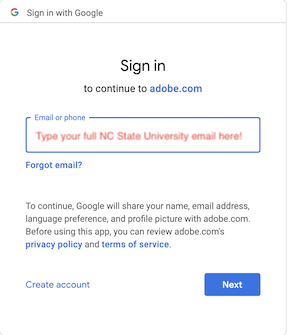
After authenticating through Google, you'll be asked if the account is for a personal account (Adobe ID) or a company or school account (Enterprise ID); choose Enterprise ID (Company or school account)
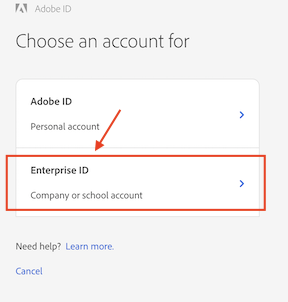
What Adobe applications are available at the Libraries?