Collection Guides (Finding Aids) Usability Study of Novice Users
Overview
This study in April 2010 was designed to evaluate the usability of the Collection Guides Web site (otherwise known as the Finding Aids Web site), designed by the Special Collections Research Center, from the point of view of the novice user. As an example, a novice user could be a researcher, who, after submitting a query through Google, has been brought to the Collection Guides Web site. This study aimed to see how easily those who had never before or had seldom used finding aids for archival research would be able to navigate the Web site, search for desired information, and submit a request for materials from a collection.
Goals for this Study
The Collection Guides Web site had been designed to present guide information by way of two separate views: a tabbed view and a standard view. The tabbed view separated categories of information about the guide into titled tabs; the user would click on the tab with a desired heading to find more specific information about this aspect of the guide. Tabs were not present in the standard view; instead, the user could navigate the guide by either clicking on the table of contents link to the desired section, or by scrolling the length of the guide. Both the tabbed view and standard view offered a search box as a means of searching for keywords throughout each guide.
The web designer had chosen the tabbed view as the default view. However, it was noted that positive feedback was given for the standard view by users familiar with archival research. The Special Collections Research Center (the stakeholders for this study) were interested in whether novice participants would prefer the tabbed view or the standard view of the collection guides. Features specific to each view were also tested and the results analyzed for their usability.
The stakeholders were also interested in seeing the participants' approach to several select features in the search results screen, such as the 'Sort by' drop-down menu, the Online Content checkbox, the 'Add to Bookbag' method of saving collections, and the left hand menu facets under 'Refine Your Search'.
How We Did It
Recordings were made in the NCSU Libraries Usability Research Lab using Morae Recorder usability testing software and analyzed using Morae Manager.
Team
 Susan PauleyTechnology Support Technician
Susan PauleyTechnology Support Technician Angie FullingtonFormer Web Services Management Librarian
Angie FullingtonFormer Web Services Management Librarian Joyce Chapmanformer
Joyce Chapmanformer Brian DietzLead Librarian for Collections Stewardship and Discovery
Brian DietzLead Librarian for Collections Stewardship and Discovery Jason RonalloDepartment Head, Digital Library Initiatives
Jason RonalloDepartment Head, Digital Library Initiatives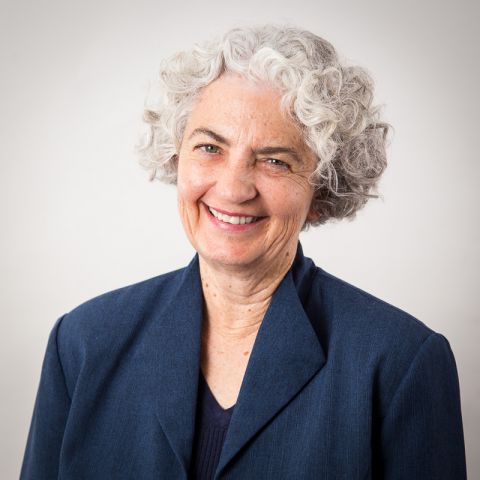 Linda SellarsFormer Head of Technical Services for Special Collections
Linda SellarsFormer Head of Technical Services for Special Collections