
Captioning Rare and Unique Audio/Video
We are extremely excited to share that we have recently added an important new feature into our Rare and Unique Digital Collections platform: we now have audio and video players that display caption text. This is a big step forward in making our collections more accessible to all researchers.
This is great for accessibility purposes, but this also increase resource discoverability. We have begun indexing the captioning text, so, similar to the support we have for full-text search on resources like newspapers, researchers are able to search both for and inside audio/visual resources. Note the spyglass in the lower right corner of the video player? Selecting that allows you to search the caption text for desired terms, as well as see a larger block of the caption text.
Check it out above, in a February 2019 Wolf Tales recording featuring a conversation between Jerrica Jones and angela gay-audre. As a viewer, you can search within the captions, toggle captions off and on, as well as control the playback speed, jump forward and back by 10 seconds, view "picture-in-picture," and get "sharable" links, including embed code.
We have a lot of work to do to continue improving accessibility of our A/V resources. Our colleague Niqui O'Neill has created, along with the players you see on our site, a staff-facing application that supports caption creation, review, and publication. Through the app, there are four ways to create captions: manually from scratch; using "forced alignment" of a transcript to the audio track of an A/V resource; through an integration with the free version of IBM Watson Speech to Text; and through uploading a WebVTT file created by a third-party service. Each process requires a considerable amount of quality review, but this is important and necessary work to provide greater access to these materials. Along with Niqui, we want to make a special shout out to our colleagues Eric Anderson and Silvia Sheffield for their contributions to this work.
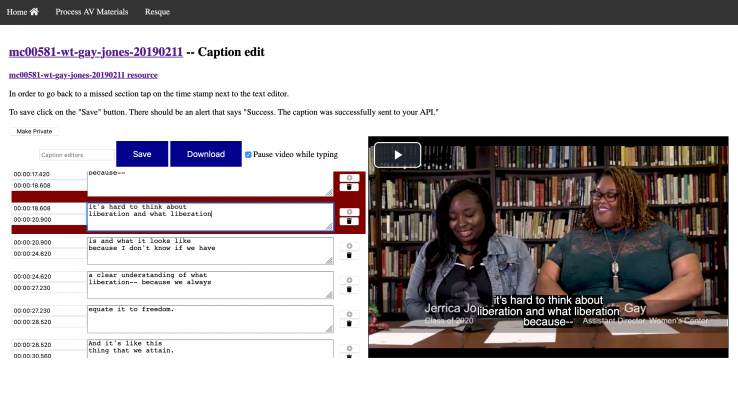
The interface we use to perform quality review is shown above. Niqui has created an open source version of this tool, which is available at https://dnoneill.github.io/captioneditor/. Just drop in the URL to a video file on the web, try your hand at caption editing, and download the caption file you create.
The Libraries' Rare and Unique Digital Collections site provides access to over a million images, drawings, video, audio recordings, and textual materials from the Libraries' Special Collections Research Center.