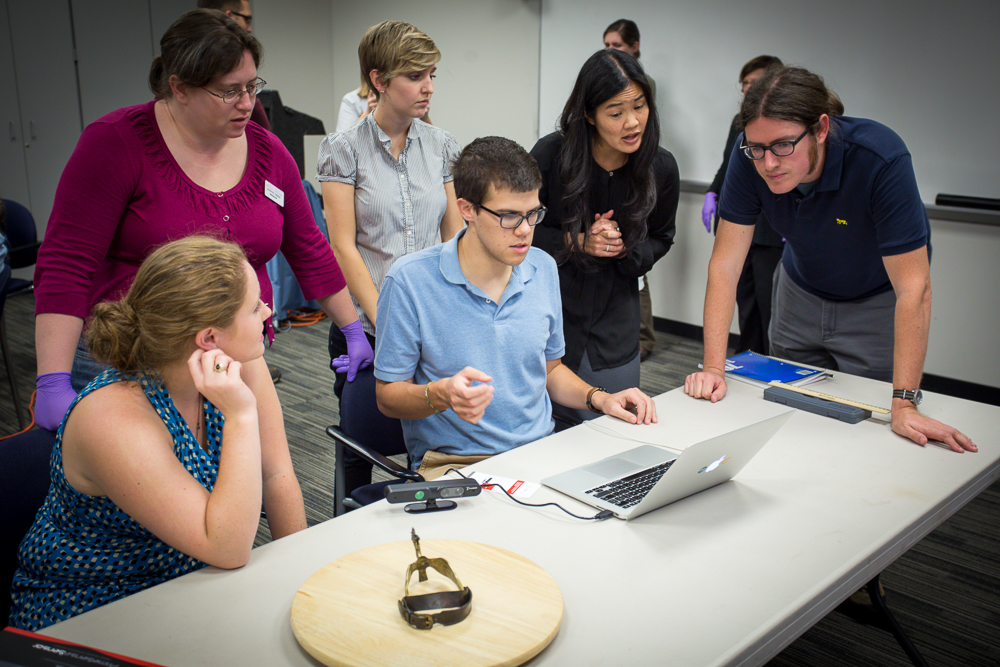
D. H. Hill's Makerspace brings history to life
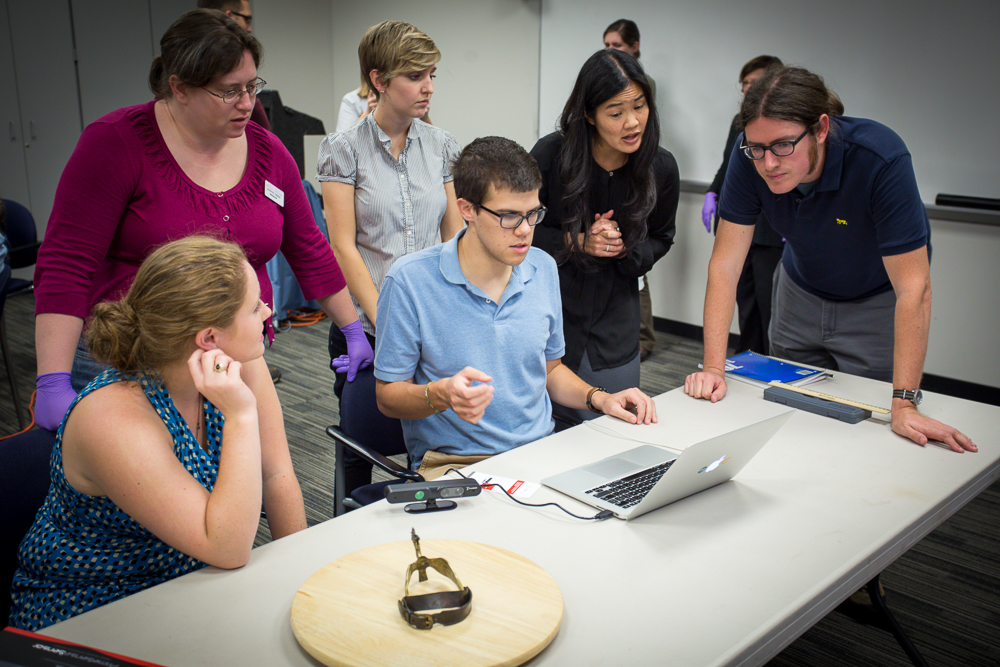
3D scanning holds great potential for cultural heritage institutions, many of which are exploring its use for digital preservation and more robust online access to artifact collections. In Fall 2014, the NCSU Libraries partnered with Associate Professor of History Susanna Lee and her Digital History class, along with the North Carolina Museum of History, to 3D scan a set of 18th and 19th century artifacts using affordable, easy to learn 3D scanners from the Libraries’ Makerspace program.
Because of the Hunt Library’s popularity and its coverage in the media, we receive many inquiries related to our Makerspace program. In the summer of 2014, we heard from the North Carolina Department of Cultural Resources, who were interested in exploring the feasibility of “copying” an artifact using 3D scanning and 3D printing. I advised them on that particular project, but also asked if they would be interested in working with me and a colleague, History Professor Susanna Lee, to further explore these technologies, and particularly their applications for historical artifacts.
 Students scan a child's leather shoe using the MakerBot Digitizer, which uses two guiding lasers and a video camera to capture details of the target object.
Students scan a child's leather shoe using the MakerBot Digitizer, which uses two guiding lasers and a video camera to capture details of the target object.
Professor Lee was teaching Theory and Practice of Digital History (HI 534) that Fall, and her students would be exploring new technologies for historical research and public history projects. This would be a great chance for students to work with an important institution that serves the people of North Carolina, and to have something to contribute by sharing the fruits of their technology exploration. We were put in touch with John Campbell, Collections Section Chief, and RaeLana Poteat, Curator of Political and Social History, at the North Carolina Museum of History. We started to discuss what could be done in the context of the course and with only one short visit to the museum.
The goals we agreed to were:
- To explore and understand a technology which could have a big impact on the way museums preserve and present objects.
- To teach the students about the hardware and software used in multiple methods of 3D scanning, the possibilities of 3D printing, and a related web platforms for sharing 3D models
- To accomplish the goals above with affordable, accessible equipment from the Libraries and with no project budget.
- More practically: to scan some artifacts, tell their stories, and upload them to Thingiverse.
We had very little preparation before the in-class scanning session. Professor Lee and her students visited the Hunt Library for a tour at the start of the semester, during which they saw the Makerspace and other library spaces. We had a brief time then to discuss 3D scanning and printing in broad outlines. Before the museum visit, the students read about the Smithsonian’s recent 3D scanning initiative, Smithsonian X 3D.
For the class visit, I took almost all of the library’s 3D scanning equipment to the North Carolina Museum of History. Some of the students also volunteered to install 3D scanning software on their own devices.
When we arrived at the museum, the staff there had gathered a variety of artifacts, focusing on objects which had interesting backstories and physical features, and for which 3D scanning might present interesting uses.
 One object students scanned was a hand-carved butter mold (ca. 1770-1820).
One object students scanned was a hand-carved butter mold (ca. 1770-1820).
The students would work in groups to scan artifacts they were interested in. I decided the best way to work would be to set up scanning stations and direct the groups to the most appropriate station for the artifacts they chose (some methods of 3D scanning are ineffective for shiny/metallic objects, for instance).
Each station had a different affordable (under $1000) scanning method. These included:
- MakerBot Digitizer with a PC laptop
- Carmine Sensor with a Mac laptop running Skanect Pro
- Structure Sensor with iPad Air running itSeez3D and Structure apps
- iPhone 6 running 123D Catch app
The students spent most of their two-hour class period attempting to scan artifacts, in some cases refining their process, sometimes giving up on problematic artifacts. They worked alongside museum staff, both of them learning this exciting new technology for the first time in what was essentially a “crash course.”
 Students use the MakerBot Digitizer to render a 3D scan of the butter mold.
Students use the MakerBot Digitizer to render a 3D scan of the butter mold.
At the end of the day, the students had digital scans of their artifacts, and even started to do some post-processing to clean up the data they had captured (e.g. removing scan data of the surface their artifact was on). Some of this work can be done in the scanning software, but they did additional work afterwards in free software such as MeshLab and NetFabb Basic.
 The 3D scanned image of the butter press uploaded to Thingiverse.
The 3D scanned image of the butter press uploaded to Thingiverse.
After post-processing, the student groups uploaded their scans to Thingiverse, a popular website for sharing 3D files (largely for 3D printing purposes). They also wrote research papers on their artifacts, which they linked to their scan files, exploring the historical context and relevance of each item. Here are some of their projects:
- Butter Mold (scan | paper): This butter print was made in the late 18th century, and the hand-carved design appears to be a tobacco plant. The exact origins and uses of this butter print are unknown, but the artifact represents the importance of butter-making on rural farms in early America. Furthermore, the butter print emphasizes the role of women in farm production and income.
- Child’s Shoe (scan | paper): This leather children's shoe was likely made by an enslaved craftsman named "Old Jack" in 1862 for the Nolan family of Cleveland County, North Carolina. Although little is known about “Old Jack” specifically, students used the shoe and associated records as a window into the lives of black and white Southerners on the eve of the Civil War.
- A full list of projects can be found here: http://susannalee.org/dh/category/3d/
While it wasn’t part of their assignment, I printed some of the objects in plastic on the library’s 3D printers, to show the students what kind of “copy” could be produced, what data was lost in the process, and more.

3D scanning has not followed quickly on 3D printing’s race to widespread adoption, and the 3D scanning process can be time-consuming, difficult, and prone to error with the technology that is currently affordable. In that context, it’s quite an accomplishment that each group produced a 3D scan in the short amount of time they had. The scans were not very high-quality, but they give some representative sense of the objects they describe.
 A student scans a hog scraper with an iPad outfitted with a 3D Structure Sensor.
A student scans a hog scraper with an iPad outfitted with a 3D Structure Sensor.
However, the greater success of this project was the learning experience for the students, museum staff, Professor Lee, and myself. Most of those participating had no experience with 3D scanning and learned an incredible amount about the hardware, software, and data involved through this collaboration. Professor Lee was able to explore another aspect of digital history, and incorporate it into her already progressive approach to technology-enhanced instruction. The Libraries benefitted as well, learning from real-world applications of our technologies, how to work within the limits of a class assignment, and most exciting, how to connect our faculty and students with experts at another cultural institution using library resources.



